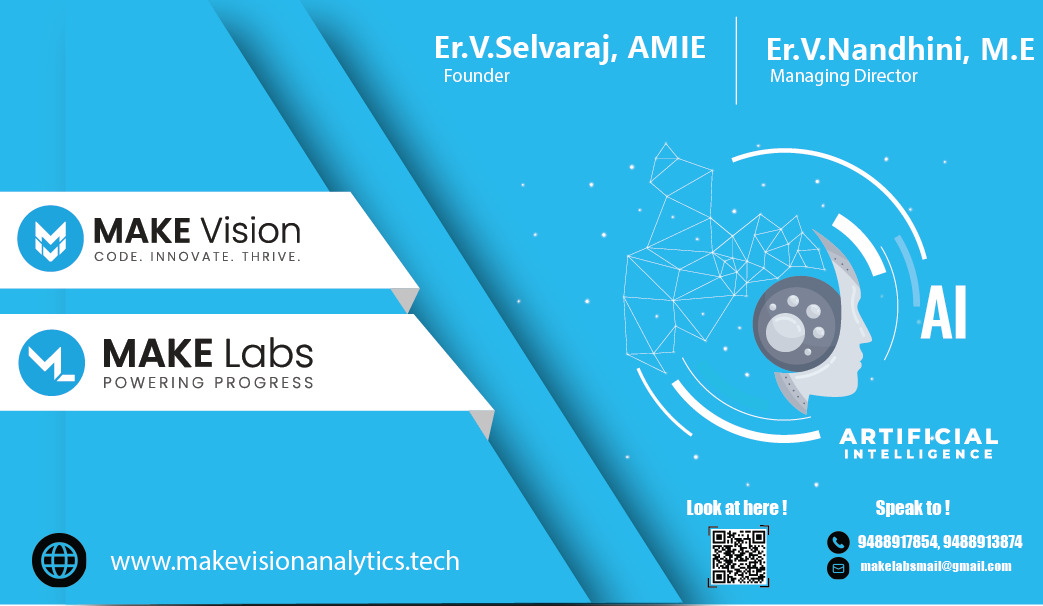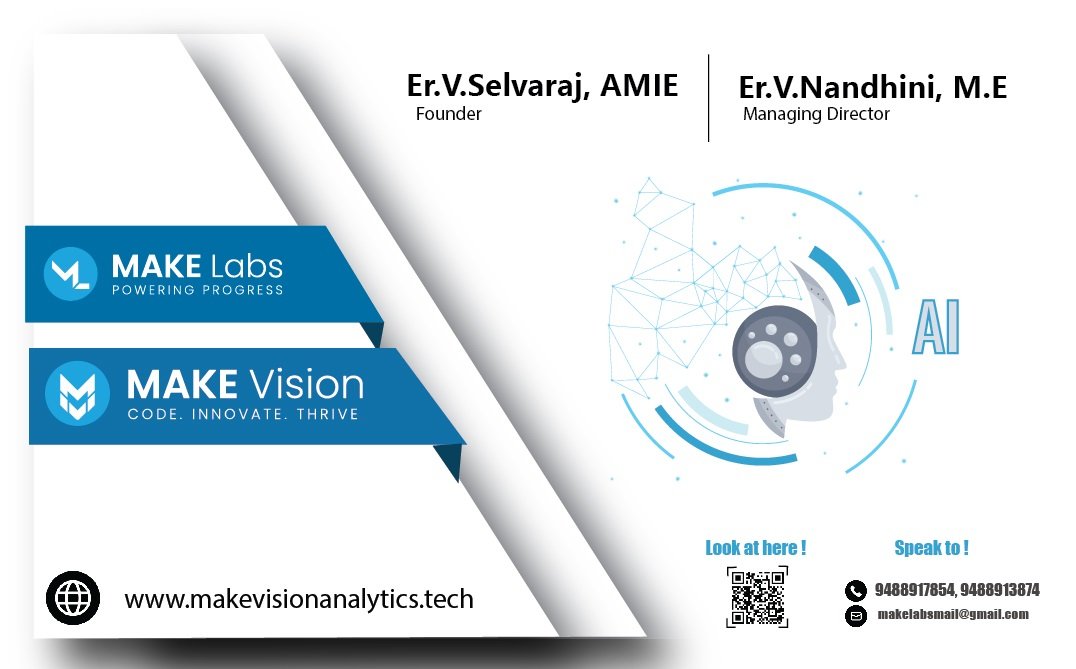UI/UX in MAKE Labs
Creating an effective UI/UX in Make Labs involves a comprehensive approach to design, focusing on user experience, functionality, and aesthetics.
Conduct interviews, surveys, or focus groups to understand the needs, goals, and pain points of your users.Create detailed personas representing different segments of your user base to tailor your design.
Identify the core tasks users need to accomplish in our organaization.Map out the steps users take to complete these tasks, highlighting potential obstacles.